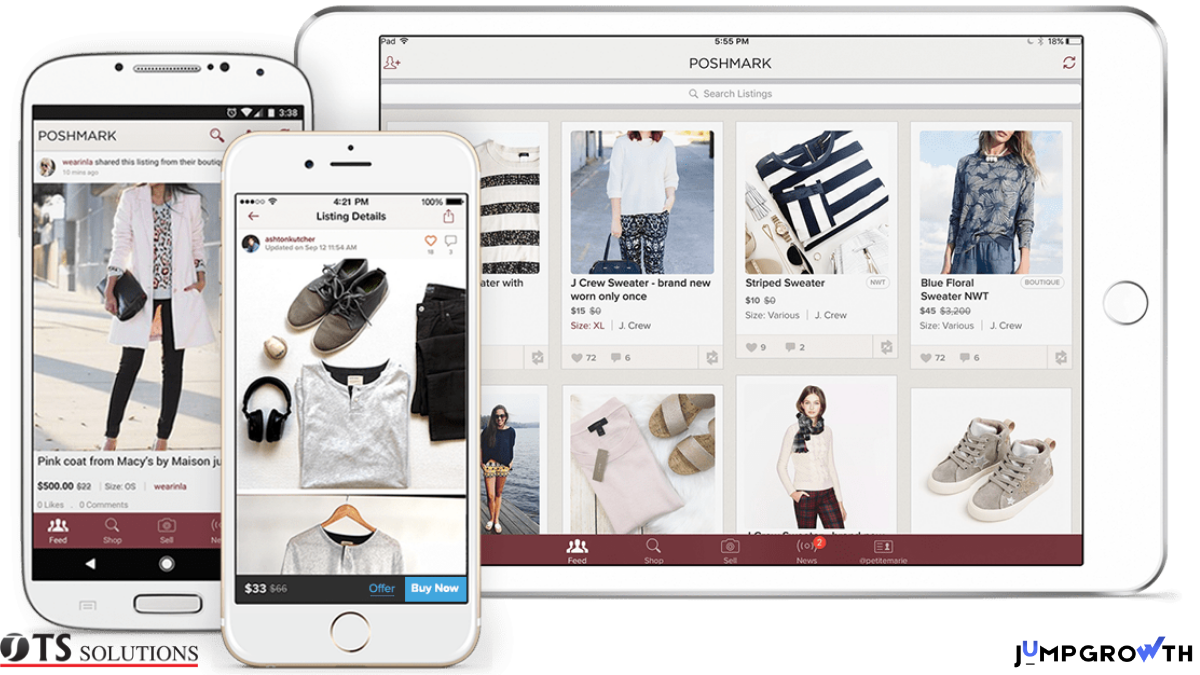
Best Apps for Selling Clothing Streamline Your Closet and Make Some Cash
Are you tired of having a cluttered closet full of clothes that you don’t wear anymore? Are you looking to make some extra cash by selling your pre-loved items? Well, look no further! With the rise of technology and mobile apps, there are now numerous platforms available for buying and selling clothing. These apps make the process of selling your clothes quick, easy, and convenient. You no longer have to deal with the hassle of setting up a yard sale or listing your items on online marketplaces. In this article, we will discuss the best apps for selling clothing and how you can use them to declutter your closet and earn some money.
1. Poshmark: The Ultimate Fashion Marketplace
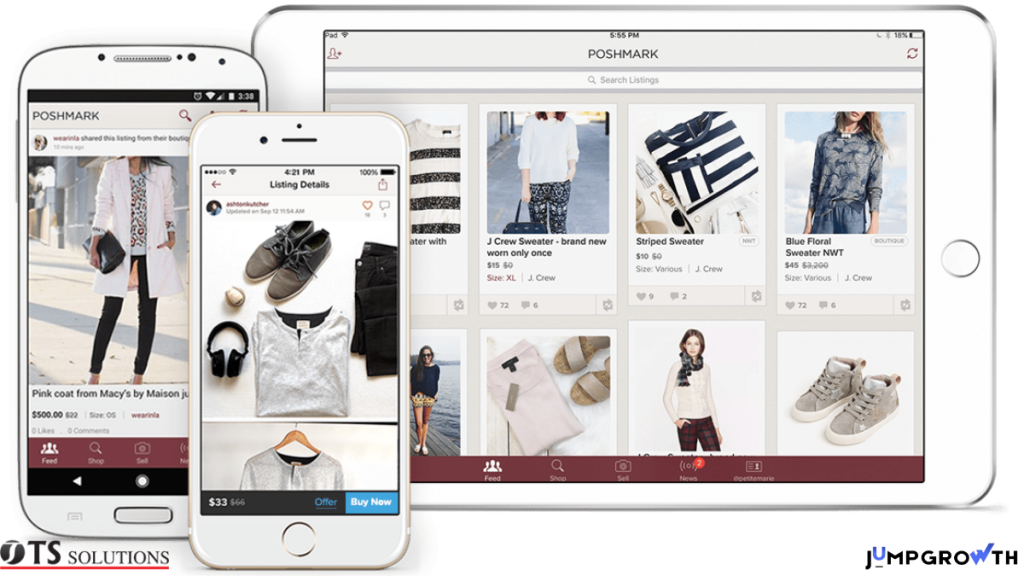
Founded in 2011, Poshmark has become one of the most popular fashion marketplace apps in the world. It has over 70 million users and is home to millions of listings from top brands and boutiques. Poshmark offers a platform for users to buy and sell new and used clothing, shoes, accessories, and more. This app also has a social aspect, allowing users to follow each other, share their listings, and participate in virtual Posh Parties, where users can shop and sell together in real-time.
How to Sell on Poshmark
To start selling on Poshmark, you first need to download the app and create an account. Once you have completed your profile, you can start listing your items for sale. Here are the steps to follow:
- Take clear and attractive photos of your item: Poshmark allows up to eight photos per listing, so make sure to showcase all angles of your item. Use natural lighting and avoid filters to accurately represent the item’s color and condition.
- Write a detailed description: Be honest and thorough when describing your item. Include the brand, size, color, material, and any flaws. This will help buyers make an informed decision and avoid any disputes later on.
- Set a reasonable price: Poshmark suggests pricing your items at 50-70% off the original retail price. You can also include room for negotiation by adding the “Make an Offer” feature to your listing.
- Share your listings: Poshmark has a sharing system where users can share their listings to their followers and in Posh Parties. Sharing your listings increases their visibility and chances of being sold.
- Ship your items: When a buyer purchases your item, Poshmark will provide you with a prepaid shipping label. All you have to do is pack your item and drop it off at the post office.
Tips for Selling on Poshmark
- Take advantage of the social aspect by following other users, sharing their listings, and participating in Posh Parties. This will increase your exposure and attract more potential buyers.
- Keep your prices competitive. Check similar listings and adjust your prices accordingly to stay competitive and attract buyers.
- Offer bundle discounts. Poshmark allows sellers to offer discounts to buyers who purchase multiple items from their closet. This encourages buyers to purchase more and helps you clear out your closet faster.
- Be responsive and communicate with buyers. Poshmark has a chat feature that allows buyers and sellers to communicate directly. Responding quickly and professionally can lead to a smoother transaction and positive reviews from buyers.
2. Depop: The Fashion Marketplace for Creatives
Depop is a fashion marketplace app that has gained popularity among young creatives and influencers. It was launched in 2011 and has now become a global community of over 30 million users. Depop is known for its unique and vintage items, making it the go-to app for fashion-forward individuals looking for one-of-a-kind pieces.
How to Sell on Depop
Selling on Depop is similar to Poshmark, but with a few differences. Here are the steps to follow:
- Download the app and create an account: As with any other selling app, you first need to download the app and create an account.
- Take great photos of your item: Depop allows up to four photos per listing, so make sure to take clear and attractive photos. You can also add short videos to showcase your items.
- Write a catchy description: Be creative and personal when writing your item’s description. Use keywords and hashtags to make it more discoverable to potential buyers.
- Set a price: Depop has a “What’s it worth?” feature that suggests a selling price based on the item’s category, brand, and condition. You can adjust this price or set your own.
- Promote your listings: Similar to Poshmark, Depop has a social aspect where users can follow each other, like and share listings, and connect with others. Utilize these features to promote your listings and increase their visibility.
- Ship your items: When a buyer purchases your item, Depop will provide you with a shipping label. Pack your item and drop it off at the post office.
Tips for Selling on Depop
- Use hashtags to make your listings more discoverable. Depop has a hashtag system similar to Instagram, so make sure to use relevant and popular hashtags to attract potential buyers.
- Keep your photos and descriptions consistent. Having a cohesive and appealing feed will attract buyers and make your closet stand out.
- List unique and hard-to-find items. Depop is known for its vintage and one-of-a-kind items, so if you have any in your closet, make sure to list them on Depop.
- Offer free shipping. Buyers are more likely to purchase from sellers who offer free shipping. You can add the shipping cost to the item’s price or offer it as a bundle discount.
3. Vinted: The Thrifting Community

Vinted is a mobile app that focuses on second-hand clothing and thrifting. It was founded in 2008 and has since grown to become one of the largest online marketplaces for buying and selling pre-loved items. This app caters to those who are looking for affordable and sustainable fashion options.
How to Sell on Vinted
Selling on Vinted is straightforward, and here are the steps to follow:
- Download the app and create an account: As with any other selling app, you first need to download the app and create an account. You can also sign up using your Facebook or Google account.
- List your item: Vinted allows up to eight photos per listing, so make sure to take clear and attractive photos. Write a detailed description and set a price for your item.
- Promote your listings: Vinted has a “Boost” feature that allows sellers to promote their listings by paying a small fee. This increases the visibility of your listings and attracts more potential buyers.
- Ship your items: When a buyer purchases your item, Vinted will provide you with a prepaid shipping label. Pack your item and drop it off at the post office.
Tips for Selling on Vinted
- Offer bundle discounts. Vinted allows sellers to offer discounts to buyers who purchase multiple items from their closet. This encourages buyers to purchase more and helps you clear out your closet faster.
- Use the “Make an Offer” feature. This feature allows buyers to make an offer on your item, and you can either accept, reject, or counteroffer. This gives you more control over the price and can lead to a quicker sale.
- Be transparent about the condition of your items. Vinted has a rating system where buyers can rate the condition of the item they received. To avoid any disputes, make sure to accurately describe your item’s condition.
- Connect with other sellers. Vinted has a chat feature that allows users to communicate with each other. Connecting with other sellers can lead to collaborations and cross-promotion, increasing your sales.
4. Mercari: The All-in-One Selling App
Mercari is an all-in-one selling app that allows users to buy and sell items from various categories, including clothing, electronics, home goods, and more. It was launched in 2013 and has since become one of the leading mobile marketplaces in the US and Japan.
How to Sell on Mercari
Selling on Mercari is simple and straightforward. Here are the steps to follow:
- Download the app and create an account: As with any other selling app, you first need to download the app and create an account.
- Take clear photos of your item: Mercari allows up to 12 photos per listing, so make sure to showcase your item from all angles. You can also add a short video to make your listing stand out.
- Write a detailed description: Be honest and thorough when describing your item. Include the brand, size, color, material, and any flaws. This will help buyers make an informed decision and avoid any disputes later on.
- Set a price: Mercari has a “Price Suggestion” feature that suggests a selling price based on similar listings. You can adjust this price or set your own.
- Ship your items: When a buyer purchases your item, Mercari will provide you with a prepaid shipping label. Pack your item and drop it off at the post office.
Tips for Selling on Mercari
- Check the trending items. Mercari has a section dedicated to trending items, which can give you an idea of what’s in demand at the moment. Listing popular items can lead to a quicker sale.
- Utilize Mercari’s Promotions feature. This feature allows users to promote their listings by paying a small fee. Your listing will appear higher in search results, increasing its visibility.
- Offer bundle discounts. Similar to other apps, offering discounts to buyers who purchase multiple items can lead to more sales.
- Be responsive and communicate with buyers. Mercari has a chat feature that allows buyers and sellers to communicate directly. Responding quickly and professionally can lead to a smoother transaction and positive reviews from buyers.
5. ThredUp: The Largest Online Consignment and Thrift Store

ThredUp is an online thrift store that offers second-hand clothing for women and kids. It was founded in 2009 and has since grown to become the largest online consignment and thrift store. ThredUp offers a wide range of brands at discounted prices, making it a popular choice among budget-conscious shoppers.
How to Sell on ThredUp
Selling on ThredUp is different from other apps as it operates as a consignment store. Here are the steps to follow:
- Request a Clean Out Kit: To start selling on ThredUp, you first need to request a Clean Out Kit, which includes a prepaid shipping label and a bag to pack your items.
- Pack your items: ThredUp only accepts certain brands and items in good condition. Make sure to check their guidelines before packing your items.
- Ship your items: Once you have filled up your Clean Out bag, simply drop it off at any USPS location. ThredUp will then evaluate your items and decide which ones to sell.
- Get paid: ThredUp will list your items for sale, and when they are sold, you will receive a portion of the selling price. You can either cash out or use your earnings as store credit.
Tips for Selling on ThredUp
- Only send in high-quality items. ThredUp has strict guidelines on what they accept, so make sure to check their list of accepted brands and items before packing your bag.
- Take advantage of the Clean Out Calculator. ThredUp has a Clean Out Calculator that estimates how much you can earn from your items. Use this as a guide when deciding which items to send in.
- Be patient. Unlike other apps, it may take longer for your items to sell on ThredUp. But once they do, you will receive a larger portion of the selling price compared to other apps.
- Keep replenishing your inventory. ThredUp is always looking for new items to add to their inventory. Make sure to keep sending in new items to increase your chances of making a sale.
6. OfferUp: The Local Marketplace for Buying and Selling
OfferUp is a local marketplace app that allows users to buy and sell items within their community. It was launched in 2011 and has now become one of the largest mobile marketplaces in the US. OfferUp offers a wide range of categories, including clothing, electronics, home goods, and more.
How to Sell on OfferUp
Selling on OfferUp is easy and straightforward. Here are the steps to follow:
- Download the app and create an account: As with any other selling app, you first need to download the app and create an account.
- Take great photos of your item: OfferUp allows up to five photos per listing, so make sure to take clear and attractive photos. Use natural lighting and avoid filters to accurately represent the item’s color and condition.
- Write a detailed description: Be honest and thorough when describing your item. Include the brand, size, color, material, and any flaws. This will help buyers make an informed decision and avoid any disputes later on.
- Set a price: OfferUp has a Price Advisor feature that suggests a selling price based on similar listings. You can adjust this price or set your own.
- Meet up with buyers: OfferUp encourages users to meet up in person to complete the transaction. Make sure to take necessary safety precautions when meeting with buyers.
Tips for Selling on OfferUp
- Use keywords in your listing title. OfferUp’s search algorithm works by scanning the listing title, so make sure to use relevant and popular keywords to make your listing more discoverable.
- Utilize OfferUp’s Promote Plus feature. This feature allows sellers to promote their listings by paying a small fee. It increases the visibility of your listings and attracts more potential buyers.
- Offer bundle discounts. Similar to other apps, offering discounts to buyers who purchase multiple items can lead to more sales and help you clear out your closet faster.
- Communicate with buyers. OfferUp has a messaging feature that allows buyers and sellers to communicate directly. Responding quickly and professionally can lead to a smoother transaction and positive reviews from buyers.
Conclusion: Declutter Your Closet and Make Some Cash with These Apps
Selling your pre-loved clothes doesn’t have to be a daunting task. With the help of these mobile apps, you can declutter your closet and make some extra cash in the process. Each app offers its unique features and caters to different types of sellers and buyers. Make sure to choose the one that best fits your needs and start selling today!


